HOW TO FIX GOOGLE PLAY STORE CONNECTION TIMEOUT ERROR
There are some occasion when you decide to download a
certain application from the play store and it pops up a very annoying “connection
error retry” MSG even when you have a strong signal strength. I really know how
it feels.
Something like that happened to me recently and I had to make
a little research online on how to fix the error. So I decided to write a post on
the most common causes and how to fix them.
Here is a list of common problems and solutions I was able
to come up with:
1.
WRONG DATE/TIME:
This is the most common cause of this error. Since there is a constant
sync of Google playstore services with the master server, it is always advisable
to always make sure your date and time is always correct.
- · Just go to settings

- · Date & time
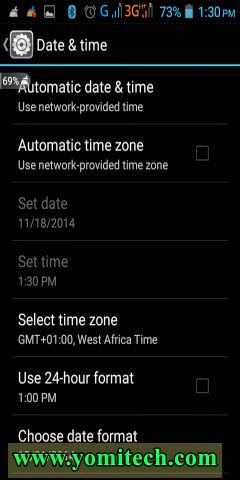
·
I will advise you use the automatic date/ &
time(but you can manually set it if you want)
2.
WRONG GOOGLE/GMAIL ACCOUNT PASSWORD:
This occurs when you input thee wrong username or password or you
recently changed your password. To fix this
- · go to your setting
- · under account select google
- · click on your google account
- · press option and select “REMOVE”
- · then open your playstore and you should be asked for your google account
·
just input your account
3.
CLEAR GOOGLE PLAYSTORE CACHE:
Cache are just some temporary files saved by applications to make them
load up quickly and to also save data. This can also cause the problem on some occasions.
- · Just go settings
- · Select apps/apps management(depending on your android version)
- · Select google playstore and clear cache
4.
UNINSTALL UPDATE:
Sometimes you made need to, uninstall any latest update to make your
playstore run
To do this
- · Go to settings
- · Select apps/apps management(depending on your android version)
- · Select google playstore and uninstall updates.
5.
ADBLOCK APPS:
Though this is not very common but sometimes it can be the cause. Just
uninstall or force stop any ad blocker installed on your device.
6.
UNINSTALL FREEDOM APP:
Sometimes this can be occur after installing “freedom” on your device. Just
try to force stop or better still uninstall it completely.
7.
EDIT/DELETE
HOST FILE:
I will only advice you to do this
if none of the above methods worked. This will only work if your device is rooted.
I will advise you use root explorer for this method and try not to tamper with
anything other than the host file.txt
- · Open your file manager
- · Go to the root folder
- · Select system>etc and open the file named hosts with text editor
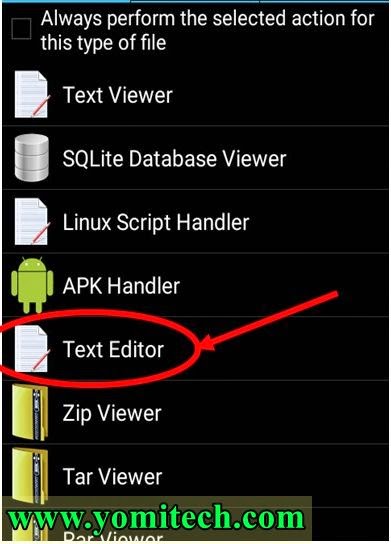
- · Add “#” without quote immediately after your playstore ip

8.
FACTORY RESET YOUR DEVICE:
This should be your last option as you will surely end up losing all your
files and apps unless you have a backup.
To do this,
- · Go to settings
- · click on Reset
- · Factory data reset
I believe with all the above mentioned causes and solution
you should finally be able to resolve the problem. But if you still can’t, the
drop your complaint in the comment box below.
If this post has been
helpful kindly share
Don’t forget tosubscribe for more updates
>>>…..Thanks
For Visiting…..<<<




.png)




.png)


Thansk for guide. You may also try to find the solutino here http://fix4dll.com/d3dcompiler_43_dll. I've fixed a lot of errors with the help of this website.
ReplyDelete