How To Upgrade Your Your Infinix, Tecno and Other Mtk Phone Via TCard Recovery Version
If you are unable to update your device with the Over The Air(OTA) Update, then the next safest and easiest alternative is to update via the Tcard Version.
So for all those who who have been avoiding upgrading their phone with sp flash tool probably due to fear of bricking their device in the process and maybe you just don't have access to a PC or you just not receiving an Over The Air(OTA) Update on your phone, the this post will really be of help.
How To Upgrade Via Tcard Update Version
=> Copy the already downloaded Tcard Version of your Rom into your sdcard.(don't put it inside any folder).
=> Click on the "System Update" icon to open.
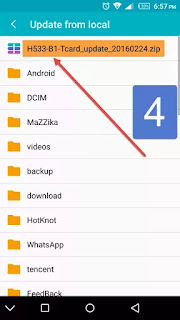
=> Click on the three dot at the top right corner of the screen to access more option and select "update from local option".
=> Select the Tcard Version update which you copied to your sdcard.
=> Then click on install.
=> Your device will reboot automatically and the upgrade will commence afterwards.
That's all guys.
If you have any question, feel free to ask and don't forget to share this post.







.png)



.png)



Does it work for custom roms too???
ReplyDeleteNo it doesn't
DeleteWhat do u do wen it says the file is corrupt
ReplyDeleteDid you get any error msg when downloading the tcard zip and hope your Phone isn't rooted
DeleteI have the basuc OS, not XUI , I have Infinix Hot Note and it's System Update App doesn't come with Updatr from Local option.
ReplyDeleteSince you are not yet on xui then you won't see the option.
DeleteUpgrade with a PC instead.
Do i nid to backup my files or not
ReplyDeleteIt's not compulsory but you can do it if you want to ... Just Incase something goes wrong
Deletepls a friend of mine update his own via tf card yesterday to xui 1.n.3.1,but to my surprise after rebooting we met 12.34gb consumes by system in the storage so am jus afraid to do mine jus to avoid dat pls help me yomi tech
DeleteYou can go ahead and perform a fresh installation using sp flash tools....
DeleteOr..
Make sure you money all files on your phone storage to your sdacrd before performing the update
Hello pls after updating it xui keeps crashing,sometimes apps close automatically home screen refresh often and often pls wat can i do
ReplyDeleteDownload the flahsable version of your ROM and flash it with SP flashtools
Deleteplease I need the link to download it
ReplyDeleteplease what is the size of the tcard version?
ReplyDeleteIt varies
DeletePls what abot the OTA package how do i do it,....pls help
ReplyDeletePlease where can I download Tcard version of stock Rom infinix note 4 x572 Africa.. Infinix website all are trashed.please help
ReplyDeletewhere can I get TCARD version of stock rom download of infinix note x572, those in their official website trashed
ReplyDeleteYou can search on Infinix mobility forum
Deletewhenever i get to the update from local, it tells me the package is unavaulable
ReplyDeletePls am using an infinix hot note pro running android kit kat, i just downloaded Android update tf card on ur website and i then kept my phone in recovery mode and then i tried installing update from sd card of which it tells me error
ReplyDelete