How To Download Android APK Files Directly From Google Play?

It’s a package which contains all the files required for connection. In other words, it’s a ‘standalone’ installer for your app which doesn't require internet connectivity. You can get APK package of an android application from Google Play Store by simply adding an extension called ‘APK Downloader’ to your Google browser. Here we have a step by step procedure which will tell you how to add APK Downloader to your Google Chrome and subsequently, use it for getting APK packages
For download this extension goto apk-downloader-1.4.3_2
After downloaded, the
extension is to be added to your Google Chrome Extensions. To do so, follow
these steps.
How to install:
- For Chrome 33 or later:
1. Extract downloaded zip to a folder
2. Enable Developer mode in Extension page
3. Click the “Load unpacked extension” button
4. Locate the folder you create above and click OK
Open dial pad, call *#*#8255#*#* (
8255 = TALK ). If it opens “GTalk Service Monitor”, find lines that begin
with JID and Device ID. Your email is JID,
and your device id is a string that after android- prefix
For example: if it shows
android-1234567890abcdef , then your device ID is 1234567890abcdef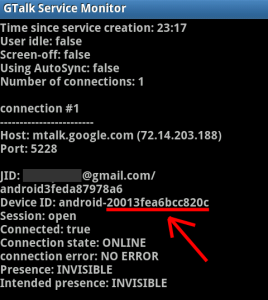
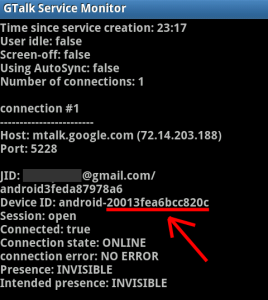
After this Enter your email’s password, then press Login. If everything is ok, now you can use APK Downloader
After finished two steps above, you can start using APK Downloader. Open Android Market, view any FREE apps, then press the APK Downloader icon on address bar ( see screenshot )


.png)




.png)

No comments:
Join YomiTech.Com Telegram Channel
For your latest free browsing cheat, tech news, phone reviews, tutorials and many more by clicking on this LINK