HOW TO INSTALL CWM ON INFINIX HOT X507
The newly released infinix hot is really gaining ground
faster than expected among android users who are looking for low end device
with a middle end specification.
Recently I posted a tutorial on HOW TO CREATE CWM ON ALL MTK DEVICES. But for the benefit of infinix hot users who love to tweak and mess around with their device or those who just need a backup of their rom, Today i will be showing you how to install cwm on infinix hot.
It’s advisable for all android users to have a nandroid backup of
their rom incase anything goes wrong and the only way to do this is through
cwm.
Requirements:
==> Your rooted infinix hot. Download here.
==> Infinix hot cwm recovery. Download here.
==> Mobile uncle. Download here.
==> A sdcard.
____________________________________
Procedure:
==> Download and install mobile uncle from the link
above.
==> download cwm recovery and copy to the root of your SD
card.
==> launch the mobile uncle and select recovery update.
==> choose the recovery you copied and click on ok.
==> After the installation you will be prompted to boot into recovery. Just click ok to test.
==>
After the installation you will be prompted to boot into recovery. Just click
ok to test.
==> That’s it. You have just successfully installed custom recovery to your
device.
If you encountered any problem while installing the custom
recovery, drop your complaint in the comment box.
If this has been
helpful, kindly share
Don’t Forget To
Subscribe For More Updates
>>>…..
Thanks for Visiting …..<<<


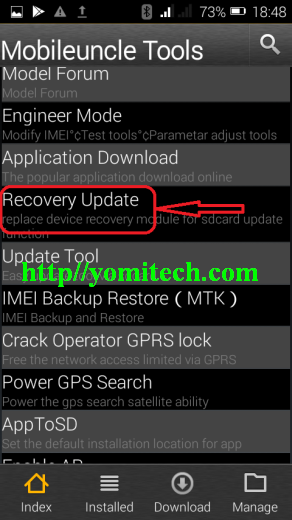


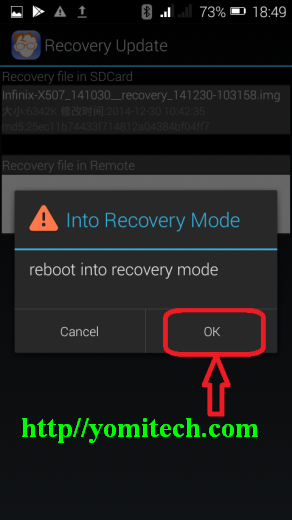

.png)



.png)



nice.... thanks
ReplyDeleteYou welcome
DeleteINSTALLED MOBILEUNCLE BUT ITS FREEZING ON LAUNCH. WHAT DO I DO?
ReplyDeleteDid you download it from the link I provided
DeletePlease some one should upload his nandroid backup for infinix hot x507 i bricked ma fone while I was trying to root it and now I need d backup to bring it baq to life
ReplyDeletePlease I need ur help
ReplyDeleteI Have done all that was said here
And I Have installed the cmw, rom manager application
But I get this error wen I am creating a backup
Which says can't mount \data
Then it stop
What can I do please
The reason is because you don't have sufficient space on your sdcard.
DeleteTry to free more space on your sdcard and also make sure there is enough space on your internal memory
This comment has been removed by the author.
ReplyDeleteThis comment has been removed by the author.
ReplyDeleteIn CWM recovery, will going to MOUNTS AND STORAGE>MOUNT USB STORAGE enable me to mount a Pen (USB drive) to Infinix Hot?
ReplyDeleteIn CWM recovery, will going to MOUNTS AND STORAGE>MOUNT USB STORAGE enable me to mount a Pen (USB drive) to Infinix Hot?
ReplyDeleteAm not sure if the phone supports otg, but if it does I think it should work.
DeleteBut its not a guarantee though
pls. How can i return to stock recovery after i installed custom recovery
ReplyDeleteNone yet, but expect one very soon
ReplyDeletePls I can't install system update on my infinix hot it's saying certificate error, please any help.
ReplyDeleteDid you use the stock recovery or the cwm recovery I posted above.
DeleteBros, I successfully installed cwm on my phone but the problem is that the phone refuses to boot into recovery manually. Pls help.
ReplyDeleteTo boot into recovery manually, you have to hold down the power button for like a sec b4 pressing the vol+
DeleteI have done that numerous times, still yo no avail
ReplyDeleteWhy don't you reinstall the cwm and try again
Deletei have the same problem i can;t boot in recovery too. and if i am using cwm recovery can i install update
ReplyDeleteyou cant install update with the cwm, you have to install the stock recovery
ReplyDeleteThis comment has been removed by the author.
ReplyDeleteit worked,, so excited. thank you sir
ReplyDeleteit's not easy 2 download the driver. wht could i do? plz need some help
ReplyDeleteLink to the driver is included in the tutorial
Delete