Hot To Unbrick Infinix Hot X507
Rooting of your android device might come with a lot of advantages but you can’t rule out the fact that it also has its own disadvantage. And one of the most common issue is getting your device bricked.

Today I will be sharing with you how to unbrick your infinix hot. I also be explaining how to install cwm even on your bricked device. do those who don’t have cwm have nothing ton worry about.
For those who don’t have cwm, follow the procedure below. But if you already have cwm, skip this part and go to the last step.
Requirements:
=> sp flashtools. download here.
=> vcom port Driver. Download Here.
=> Infinix hote scatter file. Download HERE.
=> Infinix hot cwm recovery. Download HERE.
=> Windows PC.
=> USB cable.
procedures:
=> The first thing you have to do is to download and install VCom drivers from the link provided above.
=> download infinix hot note scatter file and cwm recovery( paste them preferably on the desktop).
=> After that download and extract sp flash tools.
=> open the extracted sp flash tool folder and open flash_tool.exe.
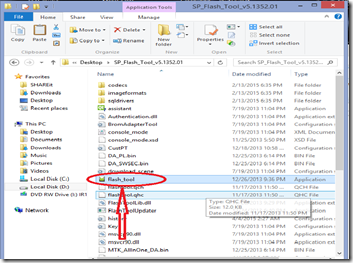
=> click on scatter loading and navigate to the location of your scatter file, then open.

=> check only recovery and click on location as shown in the image below.
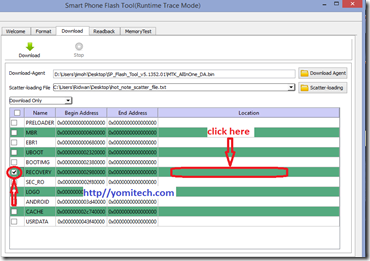
=> select your cwm recovery and click on open.

=> connect your device without battery.
=>click on download or press ctrl + D on your keyboard.
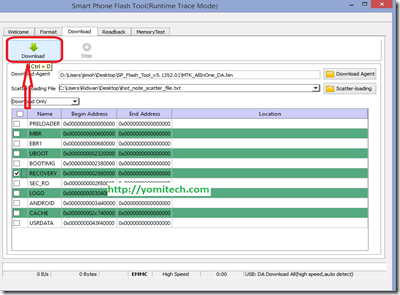
=> now insert the battery.
=> you should see a red then yellow bar followed by a round green circle.
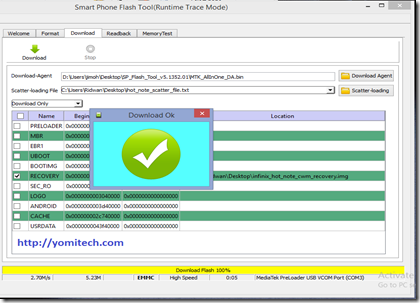
=> just disconnect your phone and try booting into recovery.
If you successfully boot into recovery then you are ready for the next step which is to restore backup.
How to Restore Infinix Hot Note Backup:
=> download the stock Rom HERE.
=> since its in zip format you have to extract the zip and copy it to your
sdcard > clockworkmod > backup. (if the folders are not on your sdcard then you have to create them).
=> after that, insert the sdcard into your device and reboot into recovery.
=> select backup and restore
=> select restore.
=> now choose the backup you copied earlier.
=> just wait till the process is completed, then just select reboot system now.
That’s All.
If you encounter any problem or you have any question to ask, just drop it in the comment box below.
Don’t Forget to subscribe for more updates
>>>….. Thanks For Visiting …..<<<



.png)


.png)


please i didnt see ' a red then yellow bar followed by a round green circle'
ReplyDeletehow long did i have to wait.............
ReplyDeleteMake sure you can install usb preloader vcom driver
DeleteThanks boss. I successfully unbrick my phone. Am happy. U also safe me 2500naira.
ReplyDeleteYou are welcome
DeletePlease what is the password to open the zip?
ReplyDeleteThe zip is password protected.
ReplyDeleteDownload the second zip
DeleteI already used up my data on the first zip.
Deletewhats the password plz
Deletepls help me..i don overstep using the sp flash tool...i was not able to download the stock rom from here,so i downloaded a rom called popkat..i followed all the flashin steps from here,installed the popkat and my phone powered up to infinix and loading with the four dots underneath,but ddnt start up...i ended up formatting the phone with the sp flash tool..i tried the cwm steps again i get an error thus..;BROM ERROR:S_DL_GET_DRAM_SETTINGS_FAIL....the error means,pls check your image to match with your phone which is to be downloaded,is the phone totally gone?..my email is fawazbakare@yahoo.com
ReplyDeleteI will send you an email
Deletepls send d mail to o.princetolanre@gmail.com...i look forward to it pls..thank u
ReplyDeletePls my infinix hot boots into recovery after a system update
ReplyDeleteclear cache and try rebooting
ReplyDeleteHi. Have a good day to you, can u help me about may infinix hot x507 first im not good in english hope you understand, the problem of my infinix hot after updating yesterday its shown to recovery mode and i see error update zip not complete so i click rebotesymtm now and next what will happen nothing i see infinix logo only and no dot dot dot so i tryde to swipe reformat and i think all of my file is gone please help me my infinix hot is 5days old only what i mean is its only new please help me. My gmail melvinasadon@gmail.com or 0552597626 my number have a whatsapp thanks and godbless you
ReplyDeletenew update fuck my fon can i install any stock firmware for hot 507 available or only this one
ReplyDeletei have a quistion if we install a zip format recovery direct from the phone recovery like other samsung fones does it work on this fon
ReplyDeleteI have done dat bt its nt working
ReplyDeletei manage to install cwm recovery but how to enter the recovery i push the vol+ and power button several minuets but nothing happen
ReplyDeletefirst of all u need adb drivers must here is no link for that drivers. thanks buddy my fon is back but i cant go to recovery.
ReplyDeleteNow I know how to go in recovery vol+ after one second of after power button. But I can't install update after install this rom. There isany way to install update manualy
ReplyDelete@lahori so i guess you have successfully unbricked your phone?
ReplyDeleteto install the update, you have to switch back to your stock recovery.
you cant install the update with the custom recovery
So how can I install a stock recovery and where I can find that. Or is there any updated firmware backup available pls link it here because last update fix many bugs on the fon.
DeleteOne more question if I install a firmware by restore function. Is it OK or I must have to format the system like in other tutorials. What is the difference between these two guides.
DeleteAnd sir thank you so much for the help.
Delete@egeonu, where exactly are you having issues?
ReplyDeleteMy fone boots into stock recovery after system update
ReplyDelete@lahori am very sorry for the late reply, its not necessary for you to format it.
ReplyDelete@egeonu, check the tutorial and repeat the steps again, the reason your phone is still booting into stock recovery is because you didnt flash the cwm succesfully
sir i already install the firmware my fon is working fine now but i just curious to know that which way is best. but u did not answer my first quistion about updated version or how to install update.
ReplyDeletesir i already install the firmware my fon is working fine now but i just curious to know that which way is best. but u did not answer my first quistion about updated version or how to install update.
ReplyDeleteto install the update, your phone must be unrooted and you must have stock recovery installed.
ReplyDeletei flashed my phone without the recovery img what do i do please help
ReplyDeletei dont get you
ReplyDeletePlease my phone sunndenly developed an issue. The mouth piece is not as effective as the first time I need to shout with my mouth close to the port I opened it nothing is wrong everything is intact with the mouth piece still strong on the panel I perceive it might be a software problem. I ve formated my phone no way. I unrooted it n formated it again no way. Pls help m so not happy with my phone. Thanks
ReplyDeleteam sure its an hardware problem, you can try taking it to the carlcare centre
ReplyDeleteiwant stock recovery img for infinix hot x507
ReplyDeletethis is the LINK
ReplyDeletePlease help me with my bricked infinix hot x507 i can't switch to cwm recovery manually, pls how can i fix it? My email Akintundetimmy@gmail.com
ReplyDeleteI don't understand what you mean by you can't switch to recovery manually..
DeletePlease can any1 hear me??
ReplyDeleteYea
Deleteridwan i have hard bricked my fon during install a stock rom by sp flash tool. can u help me pls
ReplyDeleteGo to this link , request for permission and download your stock ROM....
DeleteAfter that click on this link for procedure on how to properly flash it to your device.
My phone bricked and haven't do the cwm before it got bricked, so i downloaded all the files needed but when i reached dis stage it's no more working
ReplyDelete=> select your cwm recovery and click on open.
=>connect your device without battery.
=>click on download or press ctrl D on your keyboard.
It didn't download please help
Click on the download before inserting battery into your phone.....
DeleteMake sure the vcom preloader driver is installed and you connect your phone without battery
Admin please drop ur whatsapp number so we can talk better dere........
ReplyDeleteHot Baba please how do you unbrick ur infinix hot x507
ReplyDeleteYou can drop your own no and I will chat you up
Delete08140695716
ReplyDeletei manage to install your rom. but one thing i want to mention here i could not install it without battery. and suddenly i put my battery and it start to install vcom drivers and after that instantly sp flash tool start downloading. one time is failed but in second try it succeed and now i have my fon back. i write this may be some user have the same problem hardbricked so they can try this method also. thank you so much.
ReplyDeleteI said insert the batterybattery after clicking on download......
DeleteIf you connect it initially with the battery, your phone will power on and you won't be able to flash the cwm
Admin i haven't see ur message
ReplyDeleteSent
DeleteWho live in osun ilesha, osogbo, or ife that can fix my bricked infinix hot x507 or if u know any engineer that can do it i will pay please it's going to third weeks now that it got bricked.
ReplyDeleteYOMI TECH THANKS FOR SAVING MY INFINIX X507 .......BATRAPHICO.
ReplyDeleteyou are welcome
ReplyDeleteHello..please I did as instructed but when I was about to restore recovery I got a message mds5 missing or somtin. please, an urgent assistance. My number is 07066618446 and my mail is samuelbenjamin03@gmail.com. thanks
DeleteMd5 mismatch error.....pls, Ridwan, what can be responsible
Delete.. Open the backup inside your sdcard (the one you want to restore)...
Delete.... Rename the file nandroid.md5 to nandroid.md5.text.
..... Open it with any text editor and delete everything inside .
...... Save and rename it back to nandroid.md5.
That should solve the problem
Good day, pls my infinix hot mouth piece is not working. I can hear people loud and clear but they cant hear me at all. I suspect its a software problem. I downloaded "mtk engineering" and I was able to increase d volume of d speaker and headset, it worked for a while then stopped. Pls I need a permanent solution. Thanks.
ReplyDeleteDid you tamper with it before??
DeleteHi @ridwan jimoh
ReplyDeleteIs there a way to make HOT x507 Support OTG ?
I think there is an app that does that
Deletehardbricked my phone . battry is non removable :( i get brom error :( should i wait for the battry to drain completly ? help me bro my email is .. iliketrainsszz@gmail.com
ReplyDeleteinfinix hot note x551
Yes you have to.. And you can. Also upgrade with the latest lollipop update .... Just use upgrade firmware instead of download
DeletePlease where can I download Infinix X551 hot note file
Deletemy infinix hot note got bricked after unrooting and then.updating it. when i tried installing the stock rom it wouldnt download on spflashtools and my laptop keeps saying unrecognized usb device when i connect my phone.. here is my number if you need clearifiction via whatsapp 08102303500
ReplyDeleteHellow pls i need help as regard the flash root so have try all the procedures brom error occur what can i do to bypass this error
ReplyDeletePls can u send me the backup rom for x507 d link u provide to download d zip file is not a valid zip file here is my email ohibor@gmail.com
ReplyDeletekudo ridwan pls wats d password for the zip...pls send frederiya@gmail.com.tnkx
ReplyDeleteThe link has been updated and you don't need any password to view it
Deletebro, am not able to download the sp flashtool. help!
ReplyDeleteThe link is working
Delete@ridwan, pls i need ur help am really stock in this..... i waz able to insall d cwm recovery on ma fone but following d steps u gave, i wasnt able to restore backup so i decided to use dis method.....
ReplyDelete* Wipe data/factory Reset
* Wipe cache Partition
* Mount & Storage/ Format System
* Advance/ Wipe Dalvik Cache
* Now Go Back
* Choose Zip From SDcard
* Install Zip From SD Card
* Now Select your Custom ROM which You want to Flash
* Then Wait Untill the Installation Finished
* Then Reboot Your Phone
...Done
and while i was on d 1st step formatting (Wipe data/factory Reset), d fone went off..... now i cant boot recovery anymore nd d fone wont boot at all. d screen coms on as if it will boot and den it goes off again...... pls assist me on dis. my contacts are: 08057330663 samuelisaac24@gmail.com, THANK YOU!
Download the full firmware and flash it with sp flashtool
ReplyDeletePlease boss have gone through the processes but my phone refuses to download the recovery and it got stocked to the last step. Please what can iI do
ReplyDeleteYou can just get the full stock ROM and flash it with sp flash tool
DeleteHow can I get the factory recovery image that comes with infinix hot
ReplyDeleteSry..... But y do you need the stock recovery...?
Deleteafter successfully install stockrom for infinix hot x507 using sp flash tool
ReplyDeletemy phone cant boot
when i click power button it is not respond anything
Hope your power button is okay...? If you are sure it is then format with sp flash tool and re flash the ROM.
Delete@ridwan thanks a lot, didn't tk long to unbrick d fone, want to know if I cn nw upgrade d fone os
ReplyDeleteYou mean system upgrade...?
DeleteYep, system upgrade.. Cn i?
ReplyDeleteNope.
DeleteFlash the firmware with PC first
i do all the steps but when i went to install rom eror no such file or directory help plz
ReplyDeleteThanks. It works!!!
ReplyDeletePls sir help me I tried to unbrick my infinix hot x507 now it's stuck on infinix logo and i can't boot to recovery help me plssss
ReplyDeleteflash again with the official firmware on their official website. I hope I will work.
ReplyDeleteflash again with the official firmware on their official website. I hope I will work.
ReplyDeletePlease when i connect the phone even when i install vcom drivers it doenst appear as mtk usb port. So i cant flash it
ReplyDeleteVcom driver only connects when fon is off. If it's not working try to Uninstall all adb drivers and install again. Some time Vcom drivers connects automatically when u put battery again for flashing. Pls read the guide again.
ReplyDeleteVcom driver only connects when fon is off. If it's not working try to Uninstall all adb drivers and install again. Some time Vcom drivers connects automatically when u put battery again for flashing. Pls read the guide again.
ReplyDeleteAdmin pls help.
ReplyDeleteWhen I load the scatter file, and cwm file just before I can click on the download button it hangs and trying to click on it, ot says not responding. Please help
I will advice you to download the sp flashable firmware and flash with sp flash tool..
DeleteIt's easier and faster
Abeg yomi boss no tell me d zip am already downloading infinix x507 backup is password protected o abeg send d password
ReplyDeleteNo it's not
DeleteNo it's not
Deletehi, when i open the flash application and load the scatter file it brings an error asking me to check whether the scatter file is legal. what should I do?
ReplyDeleteMake sure you download sp flash tools from the link I provided
Deletei did that
DeleteTo make it easier, Download infinix hot stock ROM from this LINK
DeleteThen follow the instruction in this LINK on how to flash it to your phone.
That should work
Please is firmware the same as stockrom?
DeleteYes it is
DeleteThanks Sir, where you learn all these hacks--
ReplyDeleteSITES THAT PAY YOU FOR POSTING COMMENTS ON THERE POST
Shocking Tech Tricks to browse free
Share your opinions with me on Radio and LTV- I am Ola Yemi Ogunwole
visit my Blog CLICK HERE"
Do you Love God- Then
from daily devotionals free
Very well and detailed post.
ReplyDeleteGuys check latest Free Browsing on MTN, ETISALAT,GLO,AIRTEL
I encountered some problems
ReplyDeleteWhen it got to the stock Rom part I didn't have data to download the stock Rom so i had to wait a while (6-7 hours)
The phone went off
So when I charged the phone and i press the power button nothing happens
Download the stock ROM from this link and flash it using this method
DeleteYour phone should come up afterwards
Hi Ridwan, I followed all the steps above, i was able to install the cwm recorvery but when I try restoring i get the error message MD5 mismatch error. Please help
ReplyDelete