Latest Swift 4G Unlimited Free Browsing Cheat with EC Tunnel Pro VPN App - 2021
The Swift unlimited free browsing cheat has been on for quite some time now but it hasn't gained much popularity due to the fact that the ISP isn't really that popular like the rest. I have however decided to share the latest unlimited browsing cheat for the few Swift users or those who might be considering getting the SIM.
The latest Swift browsing cheat works on a couple of VPNs, one of which is the EC Tunnel Pro VPN App. The setup is pretty straightforward and doesn't require much setup. All you need to do is to grab your Swift SIM and follow the detailed procedure below.
How to setup Swift unlimited Free Browsing Cheat with EC Tunnel Pro VPN
Requirements:
- Swift 4G network (You can either insert the SIM into your 4G phone or connect to a Router through WIFI).
- EC Tunnel Pro VPN App: Download Here or Here
How to Configure:
- Download and install the EC Tunnel Pro VPN from any of the links provided above.
- Launch the App and wait for a few seconds for the tweaks to update (Note: You will need active data to update the tweak).
- For the server, select one of the available options or just leave it at "BEST PERFORMANCE" and for the tweak, Select "NG|SMILE/SWIFT 4G UNLIMITED.
- After that, just tap on the Start button to connect.
That's all. If you have any question to ask, kindly drop it in the comment section below.
Note: EC Tunnel Pro now require that you watch Ad videos, in other to extend the free VPN time. just click on the "ADD + TIME" button below the Start button to watch the free Ad videos.





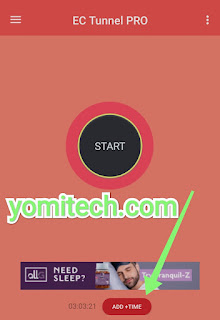

.png)



.png)



No comments:
Join YomiTech.Com Telegram Channel
For your latest free browsing cheat, tech news, phone reviews, tutorials and many more by clicking on this LINK