MTN (Nigeria) unlimited free browsing cheat with Ha Tunnel Plus VPN App - January 2022
Finally, a new unlimited free browsing cheat is now available for MTN users in Nigeria. Even though this free browsing cheat has been around for quite sometime now, it was only made available to just a few number of people and a high price.
This latest MTN Free Browsing Cheat is available with the HA Tunnel plus VPN app which I am pretty sure most of you are familiar with, especially those of you that happens to be OG of this blog.
The procedure is pretty simple and straightforward. You don't need any airtime, data plan and there is also no need for any special activation to make this work. It was works on all MTN SIM card and it is also very fast.
Just follow the procedure below for the full guide on how to setup the MTN unlimited free browsing cheat.
There is no need to import any configuration file as the needed configuration is already baked into the app. Just follow the simple and detailed guide below.
MTN unlimited Free Browsing Cheat 2022 with HA Tunnel VPN
Requirements:
How to activate the MTN free browsing cheat with HA Tunnel Plus VPN
- Download the Ha tunnel plus app and install it on your phone.
- Launch the App and make sure the "CUSTOM SETUP" toggle is turned off.
- Click on the three dot at the top right to open the menu.
- Select "Check Updates" (Note: You will need active data plan to check for the updates).
- Tap under the "CONNECTION MODE" and select "NG | MTN Unli?".
- After that, click on start to connect.
- That's all.
Note: It is advisable that you have an active data plan (Any one will work) in other to keep it stable.
Note: Ha Tunnel Plus VPN is totally free but you need to watch the Ad videos in other to extend the connection time.
If you have any question, feel free to drop it in the comment section below. Also kindly share this post on your various social media platforms.

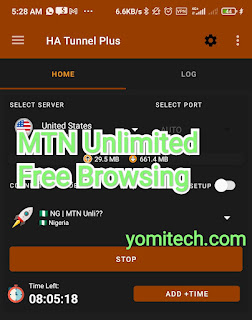




.png)



.png)



No comments:
Join YomiTech.Com Telegram Channel
For your latest free browsing cheat, tech news, phone reviews, tutorials and many more by clicking on this LINK